#include <stdbool.h>#include <stdint.h>
Include dependency graph for display.h:
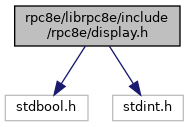
This graph shows which files directly or indirectly include this file:
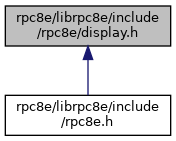
Go to the source code of this file.
Macros | |
| #define | DISPLAY_WIDTH 80 |
| #define | DISPLAY_HEIGHT 50 |
Functions | |
| void | rpc8e_display_blit_shift (uint8_t sx, uint8_t sy, uint8_t dx, uint8_t dy, uint8_t width, uint8_t height) |
| Copy an area of the display to another location. More... | |
| void | rpc8e_display_blit_fill (uint8_t x, uint8_t y, uint8_t width, uint8_t height, uint8_t fillchar) |
| Fill an area of the display with a character. More... | |
| void | rpc8e_display_clear (void) |
| Clear the display. More... | |
| uint8_t | rpc8e_display_wherex (void) |
| Return the cursor's current X position. More... | |
| uint8_t | rpc8e_display_wherey (void) |
| Return the cursor's current Y position. More... | |
| void | rpc8e_display_revers (bool value) |
| Enable or disable "reverse video" mode. More... | |
| void | rpc8e_display_gotox (uint8_t x) |
| Move the cursor to a specific X position. More... | |
| void | rpc8e_display_gotoy (uint8_t y) |
| Move the cursor to a specific Y position. More... | |
| void | rpc8e_display_gotoxy (uint8_t x, uint8_t y) |
| Move the cursor to a specific X/Y position. More... | |
| void | rpc8e_display_put (uint8_t x, uint8_t y, uint8_t value) |
| Put a character on the display. More... | |
| bool | rpc8e_display_key_pressed (void) |
| Return true if a key has been pressed and is awaiting in the queue. More... | |
| int | rpc8e_display_key_read (void) |
| Return a key from the queue. More... | |
Detailed Description
Functionality related to the display.
Macro Definition Documentation
◆ DISPLAY_HEIGHT
| #define DISPLAY_HEIGHT 50 |
◆ DISPLAY_WIDTH
| #define DISPLAY_WIDTH 80 |
Function Documentation
◆ rpc8e_display_blit_fill()
| void rpc8e_display_blit_fill | ( | uint8_t | x, |
| uint8_t | y, | ||
| uint8_t | width, | ||
| uint8_t | height, | ||
| uint8_t | fillchar | ||
| ) |
Fill an area of the display with a character.
- Parameters
-
x Destination X position. y Destination Y position. width Width. height Height. fiilchar The character to fill the area with.
◆ rpc8e_display_blit_shift()
| void rpc8e_display_blit_shift | ( | uint8_t | sx, |
| uint8_t | sy, | ||
| uint8_t | dx, | ||
| uint8_t | dy, | ||
| uint8_t | width, | ||
| uint8_t | height | ||
| ) |
Copy an area of the display to another location.
- Parameters
-
sx Source X position. sy Source Y position. dx Destination X position. dy Destination Y position. width Width. height Height.
◆ rpc8e_display_clear()
| void rpc8e_display_clear | ( | void | ) |
Clear the display.
◆ rpc8e_display_gotox()
| void rpc8e_display_gotox | ( | uint8_t | x | ) |
Move the cursor to a specific X position.
- Parameters
-
x X position.
◆ rpc8e_display_gotoxy()
| void rpc8e_display_gotoxy | ( | uint8_t | x, |
| uint8_t | y | ||
| ) |
Move the cursor to a specific X/Y position.
- Parameters
-
x X position. y Y position.
◆ rpc8e_display_gotoy()
| void rpc8e_display_gotoy | ( | uint8_t | y | ) |
Move the cursor to a specific Y position.
- Parameters
-
y Y position.
◆ rpc8e_display_key_pressed()
| bool rpc8e_display_key_pressed | ( | void | ) |
Return true if a key has been pressed and is awaiting in the queue.
◆ rpc8e_display_key_read()
| int rpc8e_display_key_read | ( | void | ) |
Return a key from the queue.
- Returns
- int A key from the queue, or -1 if the queue is empty.
◆ rpc8e_display_put()
| void rpc8e_display_put | ( | uint8_t | x, |
| uint8_t | y, | ||
| uint8_t | value | ||
| ) |
Put a character on the display.
- Parameters
-
x X position. y Y position. value The character to put.
◆ rpc8e_display_revers()
| void rpc8e_display_revers | ( | bool | value | ) |
Enable or disable "reverse video" mode.
◆ rpc8e_display_wherex()
| uint8_t rpc8e_display_wherex | ( | void | ) |
Return the cursor's current X position.
◆ rpc8e_display_wherey()
| uint8_t rpc8e_display_wherey | ( | void | ) |
Return the cursor's current Y position.