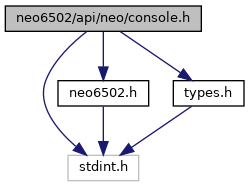
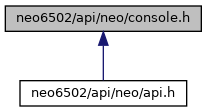
Go to the source code of this file.
Functions | |
| char | neo_console_read_char (void) |
| Read and remove a key press. More... | |
| uint8_t | neo_console_status (void) |
| Check to see if the keyboard queue is empty. More... | |
| void | neo_console_read_line_p (neo_pstring_t *line) |
| Read the current line below the cursor, and move the cursor by one line. The line is stored in Pascal string format. More... | |
| void | neo_console_read_line (char *line) |
| Read the current line below the cursor, and move the cursor by one line. The line is stored in C string format. More... | |
| void | neo_console_define_hotkey_p (uint8_t hotkey, const neo_pstring_t *str) |
| Define a hotkey which emits a Pascal-style string when pressed. More... | |
| void | neo_console_define_hotkey (uint8_t hotkey, const char *str) |
| Define a hotkey which emits a C-style string when pressed. More... | |
| void | neo_console_define_char (char ch, const uint8_t *bitmap) |
| Define a font character. More... | |
| void | neo_console_write_char (char ch) |
| Write a character to the console. More... | |
| void | neo_console_set_cursor_pos (uint8_t x, uint8_t y) |
| Move the cursor to the specified position. More... | |
| void | neo_console_list_hotkeys (void) |
| Display the current function key definitions. More... | |
| void | neo_console_screen_size (uint8_t *width, uint8_t *height) |
| Fetch the console size, in characters. More... | |
| void | neo_console_clear_screen (void) |
| Clear the console screen. More... | |
| void | neo_console_cursor_pos (uint8_t *x, uint8_t *y) |
| Fetch the cursor position. More... | |
| void | neo_console_clear_region (uint8_t x1, uint8_t y1, uint8_t x2, uint8_t y2) |
| Clear all characters within the specified region. More... | |
| void | neo_console_set_text_color (uint8_t fg, uint8_t bg) |
| Set the text color. More... | |
| void | neo_console_get_text_color (uint8_t *fg, uint8_t *bg) |
| Fetch the text color. More... | |
| void | neo_console_set_cursor_visibility (uint8_t value) |
| Set the cursor visibility. More... | |
Function Documentation
◆ neo_console_clear_region()
| void neo_console_clear_region | ( | uint8_t | x1, |
| uint8_t | y1, | ||
| uint8_t | x2, | ||
| uint8_t | y2 | ||
| ) |
Clear all characters within the specified region.
- Parameters
-
x1 Begin X y1 Begin Y x2 End X y2 End Y
◆ neo_console_clear_screen()
| void neo_console_clear_screen | ( | void | ) |
Clear the console screen.
◆ neo_console_cursor_pos()
| void neo_console_cursor_pos | ( | uint8_t * | x, |
| uint8_t * | y | ||
| ) |
Fetch the cursor position.
- Parameters
-
x X y Y
◆ neo_console_define_char()
| void neo_console_define_char | ( | char | ch, |
| const uint8_t * | bitmap | ||
| ) |
Define a font character.
- Parameters
-
ch Character (192-255) bitmap 7-byte (bits 0..5 => 6x7) character bitmap.
◆ neo_console_define_hotkey()
| void neo_console_define_hotkey | ( | uint8_t | hotkey, |
| const char * | str | ||
| ) |
Define a hotkey which emits a C-style string when pressed.
- Parameters
-
hotkey Function key to act as a hotkey (F1-F10 => 1-10) str String to emit when pressed.
◆ neo_console_define_hotkey_p()
| void neo_console_define_hotkey_p | ( | uint8_t | hotkey, |
| const neo_pstring_t * | str | ||
| ) |
Define a hotkey which emits a Pascal-style string when pressed.
- Parameters
-
hotkey Function key to act as a hotkey (F1-F10 => 1-10) str String to emit when pressed.
◆ neo_console_get_text_color()
| void neo_console_get_text_color | ( | uint8_t * | fg, |
| uint8_t * | bg | ||
| ) |
Fetch the text color.
- Parameters
-
fg Foreground color. bg Background color.
◆ neo_console_list_hotkeys()
| void neo_console_list_hotkeys | ( | void | ) |
Display the current function key definitions.
◆ neo_console_read_char()
| char neo_console_read_char | ( | void | ) |
Read and remove a key press.
- Returns
- ASCII key value; 0 if no key presses queued.
◆ neo_console_read_line()
| void neo_console_read_line | ( | char * | line | ) |
Read the current line below the cursor, and move the cursor by one line. The line is stored in C string format.
Multi-line input is supported.
- Parameters
-
line Buffer for the line to be read.
◆ neo_console_read_line_p()
| void neo_console_read_line_p | ( | neo_pstring_t * | line | ) |
Read the current line below the cursor, and move the cursor by one line. The line is stored in Pascal string format.
Multi-line input is supported.
- Parameters
-
line Buffer for the line to be read.
◆ neo_console_screen_size()
| void neo_console_screen_size | ( | uint8_t * | width, |
| uint8_t * | height | ||
| ) |
Fetch the console size, in characters.
- Parameters
-
width Width height Height
◆ neo_console_set_cursor_pos()
| void neo_console_set_cursor_pos | ( | uint8_t | x, |
| uint8_t | y | ||
| ) |
Move the cursor to the specified position.
- Parameters
-
x X y Y
◆ neo_console_set_cursor_visibility()
| void neo_console_set_cursor_visibility | ( | uint8_t | value | ) |
Set the cursor visibility.
◆ neo_console_set_text_color()
| void neo_console_set_text_color | ( | uint8_t | fg, |
| uint8_t | bg | ||
| ) |
Set the text color.
- Parameters
-
fg Foreground color. bg Background color.
◆ neo_console_status()
| uint8_t neo_console_status | ( | void | ) |
Check to see if the keyboard queue is empty.
- Returns
- 0xFF if the queue is empty, 0 otherwise.
◆ neo_console_write_char()
| void neo_console_write_char | ( | char | ch | ) |
Write a character to the console.
- Parameters
-
ch Character